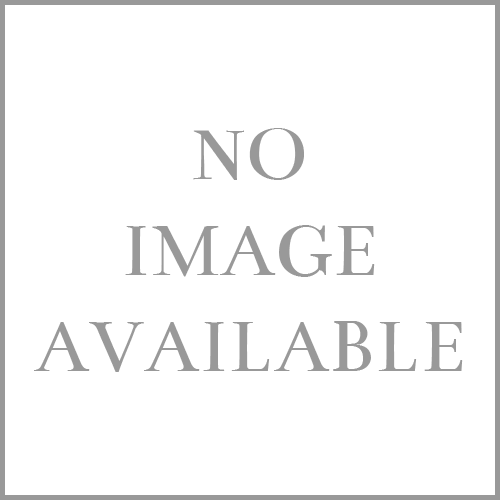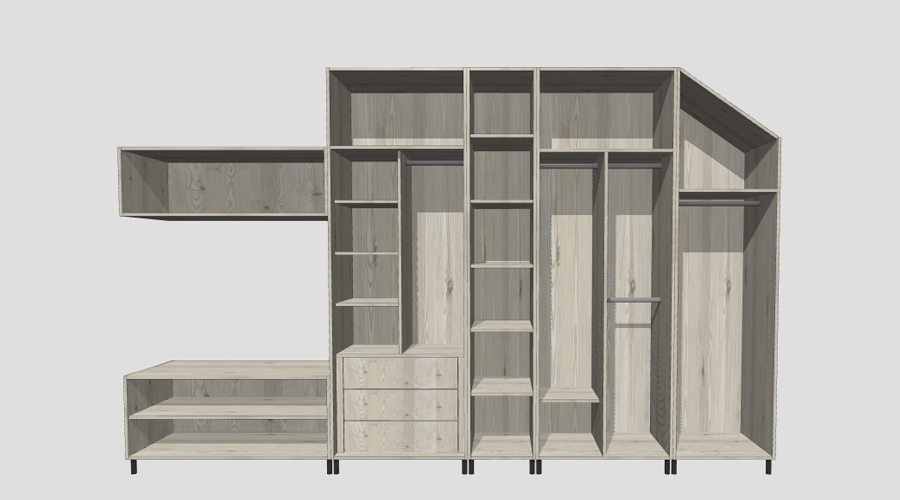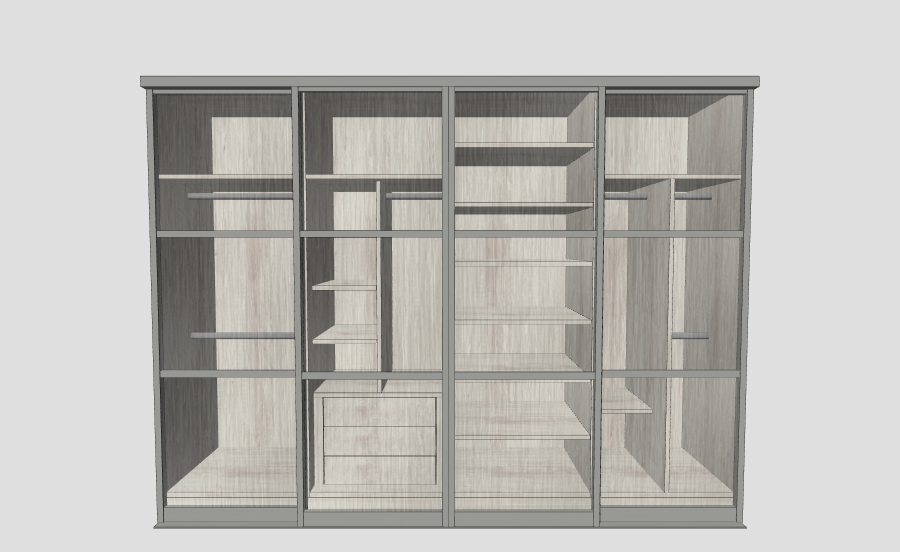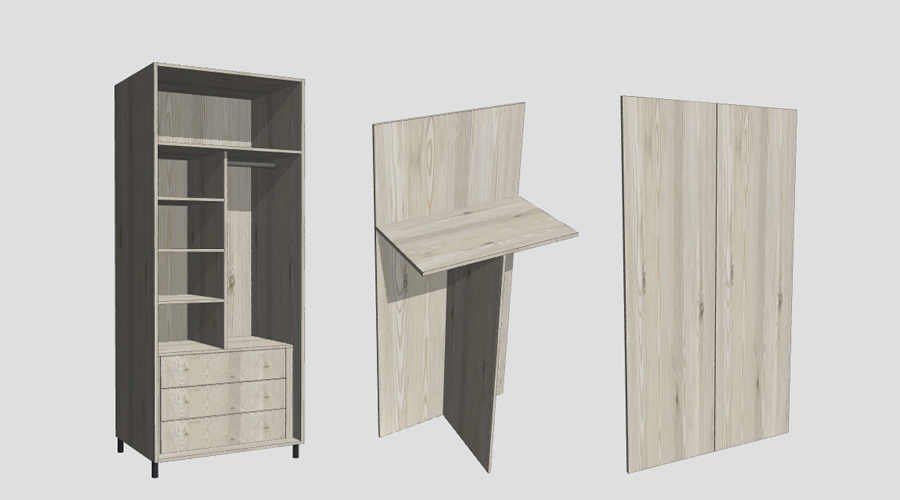Room
All dimensions are in millimeters (mm)


Room Library
By clicking the you will be guided through the library.
By clicking the you will be led to a subsection of the library where options will appear
of items to choose from which you can drag and drop to your project.
Mouse buttons used for the controls:
Left click on item: Select/Edit Item
Left down: Rotate view
Right down: Pan
Wheel: Zoom In/Out
Mouse buttons used for the controls:
Left click on item: Select/Edit Item
Left down: Rotate view
Right down: Pan
Wheel: Zoom In/Out